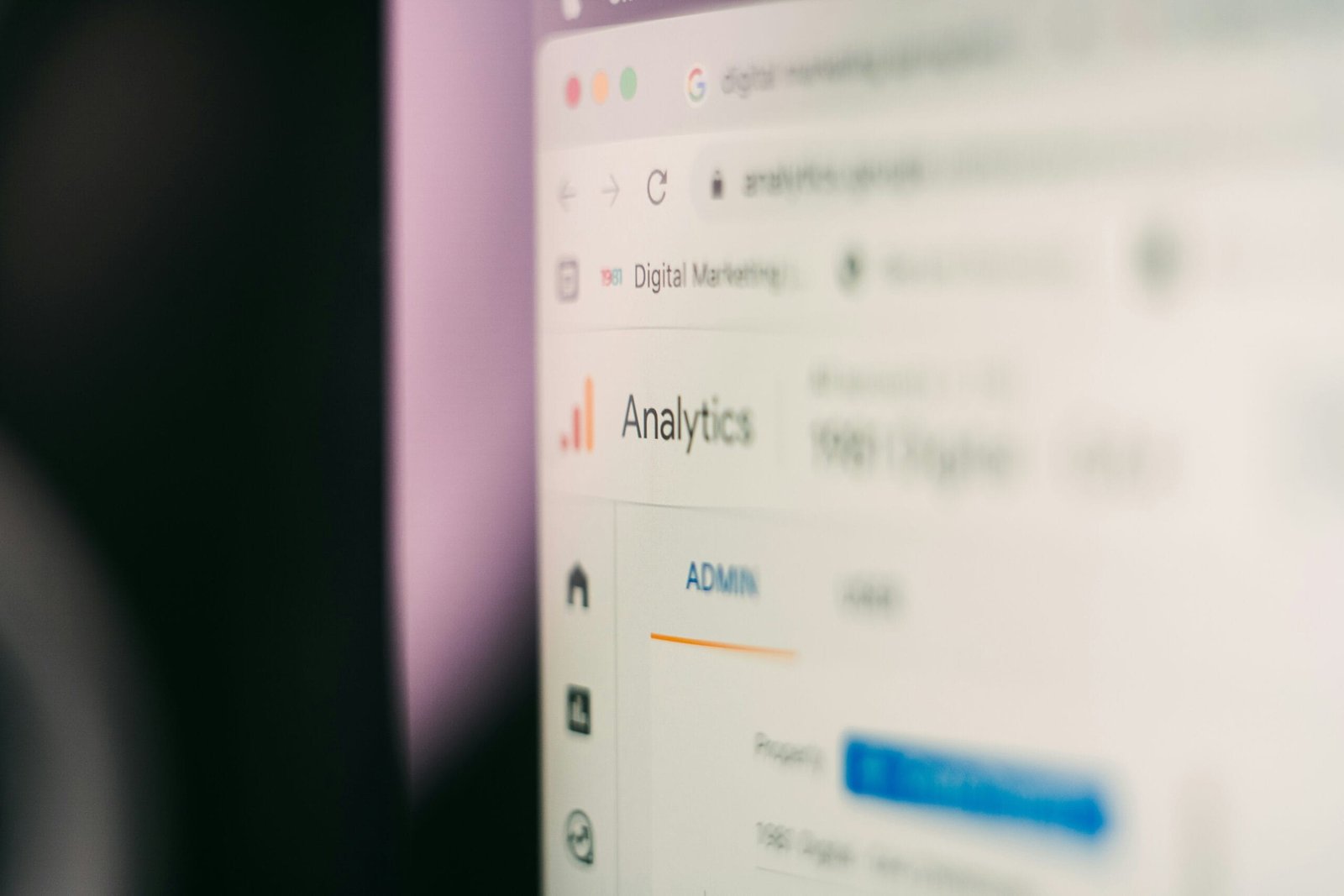In today’s digital landscape, website security has become a top priority for anyone running a WordPress site. With the ever-evolving nature of cyber threats, securing your website is no longer just an option—it’s a necessity. A security breach can have devastating consequences, leading to data loss, financial setbacks, and irreversible damage to your brand’s reputation. Thankfully, WordPress offers a variety of security plugins designed to safeguard your site against these threats. However, with so many options available, choosing the right one for your needs can be challenging.
Why Website Security is Crucial
Understanding the importance of website security is the first step in protecting your WordPress site. Cyber threats such as malware, brute force attacks, and SQL injections are increasingly common and can severely compromise your site’s integrity. A successful attack could mean losing valuable data, exposing sensitive customer information, or even losing access to your website entirely. The financial implications can be severe, with potential costs associated with downtime, data recovery, and lost revenue. Moreover, a security breach can erode customer trust, which is often difficult to rebuild.
Ensuring robust website security means taking proactive measures to protect your site from potential vulnerabilities. This involves implementing the right tools and practices, including selecting a reliable security plugin that offers comprehensive protection.
Key Features of a Good Security Plugin
Not all security plugins are created equal, and when it comes to protecting your WordPress site, choosing the right one is critical. Here are the key features you should look for when selecting a security plugin:
1. Real-time Threat Detection:
The ability to identify and neutralize threats as they occur is essential. Real-time threat detection ensures that your site is monitored around the clock, with immediate responses to any suspicious activity.
2. Firewall Protection:
A robust firewall acts as your first line of defense, blocking malicious traffic and preventing unauthorized access to your site. It filters out harmful requests before they reach your server, reducing the risk of attacks.
3. Malware Scanning:
Regular malware scans are crucial for detecting and removing harmful code that may have infiltrated your site. A good security plugin will perform automatic scans and offer one-click removal of any detected malware.
4. Login Security:
Brute force attacks, where hackers attempt to gain access by trying different password combinations, are a common threat. Strong login security, including features like two-factor authentication and login lockdowns, can prevent unauthorized access.
5. Backup Capabilities:
Even with the best security measures in place, it’s essential to have a reliable backup system. Backup capabilities ensure that your data is safe and can be restored quickly in case of a breach or other issues.
Top WordPress Security Plugins
With these features in mind, let’s take a closer look at some of the best WordPress security plugins available. Each of these plugins offers a unique set of features designed to protect your website, but their approaches and benefits vary.