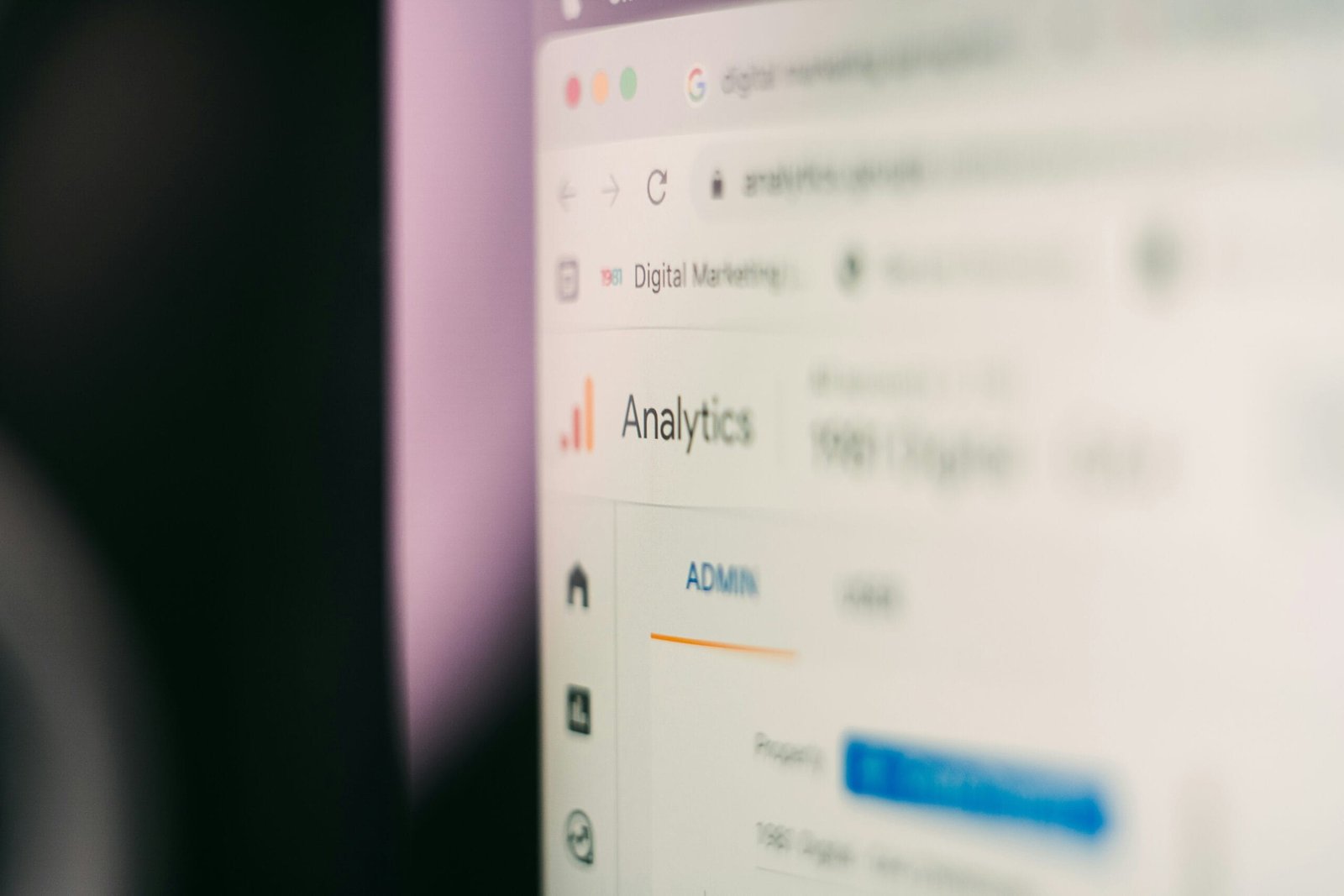Introduction to WordPress Security
In the digital age, ensuring website security is paramount for any business utilizing platforms like WordPress. As one of the most popular content management systems, WordPress powers millions of websites worldwide, making it a prime target for cybercriminals. Consequently, the significance of WordPress security cannot be overstated. Failing to implement adequate measures can lead to severe repercussions, including data breaches, loss of sensitive information, and reputational damage.
One of the primary vulnerabilities associated with WordPress arises from the use of outdated plugins and themes. Developers regularly release updates to fix security flaws, and neglecting to install these updates may create exploitable gaps in website protection. Similarly, weak passwords often serve as an open invitation for unauthorized access, underscoring the necessity for robust password policies across user accounts. Additionally, server vulnerabilities can result from inadequate configurations or lacking security protocols, thereby further jeopardizing site integrity.
To mitigate these risks, it is crucial for businesses to adopt a proactive stance toward website security. Implementing secure plugins designed for protecting WordPress sites can significantly enhance overall cybersecurity. These tools are developed with built-in features aimed at safeguarding against a variety of attacks, including SQL injections and brute-force attempts. Employing anti-hacking tips, such as regular backups and monitoring website traffic for unusual activity, plays a vital role in identifying potential threats before they escalate.
Ultimately, the necessity for a comprehensive approach to website security cannot be overlooked. By prioritizing WordPress security, adopting secure plugins, and actively applying vulnerability mitigation strategies, businesses can create a fortified online presence, better shielded against the evolving landscape of cyber threats.
Understanding Common Cyber Threats
WordPress, as one of the most popular content management systems, attracts a multitude of cyber threats. Understanding these threats is imperative for effective website protection. Among the most prevalent threats are malware, Distributed Denial of Service (DDoS) attacks, brute force attacks, and SQL injection.
Malware refers to any software intentionally designed to cause damage or exploit systems. On WordPress, malware can infiltrate through insecure plugins or themes, compromising site functionality and user data. For instance, in 2020, the “WP-VCD” malware was found infecting thousands of WordPress sites, enabling unauthorized access and control. Such incidents underscore the importance of choosing secure plugins and maintaining a healthy site.
DDoS attacks are strategies aimed at overwhelming a website’s resources, rendering it inaccessible to legitimate users. Cybercriminals execute these attacks by flooding the server with traffic from numerous compromised sources. A notable example occurred in 2016 when the Dyn DNS provider was targeted, leading to widespread outages for major websites. For WordPress users, adopting robust anti-hacking tips such as using a Content Delivery Network (CDN) can mitigate the risks associated with DDoS attacks.
Brute force attacks attempt to guess passwords repeatedly until the correct one is found. This method can be particularly effective against weak passwords. In 2013, a significant brute force attack targeted WordPress sites globally, exploiting weak authentication practices. To safeguard against such threats, it is crucial to implement strong, unique passwords and enable two-factor authentication.
SQL injection is another severe threat where attackers insert malicious SQL queries into input fields, allowing them to manipulate or access sensitive data in the database. For example, a vulnerability in a plugin could allow an attacker to steal user information or modify your site’s content. Proper validation of user inputs and the use of security plugins can significantly reduce the risk of SQL injections on WordPress sites.
By understanding these common cyber threats, WordPress users can fully appreciate the necessity of implementing robust security measures to protect their websites from potential incidents that pose a threat to cybersecurity.
Essential WordPress Security Practices
Ensuring robust WordPress security is paramount for all website owners who aim to protect their online presence from threats. One of the fundamental practices in website protection is maintaining up-to-date installations of the WordPress core, themes, and secure plugins. Developers regularly release updates that patch vulnerabilities and enhance performance. By prioritizing these updates, site owners significantly reduce the risk of exploitation by cybercriminals.
Another critical measure involves implementing strong, unique passwords for all user accounts. Weak passwords are a common gateway for unauthorized access, which can lead to severe security breaches. Utilizing password managers can help generate and store complex passwords, making it easier for users to comply with this essential anti-hacking tip.
Furthermore, establishing appropriate user roles and permissions within your WordPress site enhances control over who has access to sensitive areas. Limiting administrative access to trusted individuals minimizes potential attack vectors. It is advisable to assign roles based on necessity, ensuring that your site maintains a structured level of access.
Regular backups serve as a vital aspect of cybersecurity practices. Implementing a consistent backup routine protects your website’s data, allowing for seamless restoration in case of an attack or technical failure. Utilizing both automated plugins and manual backup options can provide a comprehensive safeguard against data loss.
Incorporating these essential practices into your site management routine not only fortifies WordPress security but also instills confidence in your audience. By keeping your website updated, utilizing strong credentials, administering user access wisely, and backing up your data, you significantly enhance your site’s resilience against potential threats. Implement these practices diligently to ensure a safer online experience for both you and your visitors.
Top WordPress Security Plugins
As website owners increasingly recognize the importance of cybersecurity, the use of robust security plugins has become an essential practice for WordPress users. These plugins not only provide an essential layer of website protection but also simplify the process of safeguarding online assets from potential threats. In this section, we will evaluate some of the leading security plugins available for WordPress, focusing on their features, benefits, and ease of use.
One of the most popular security plugins is Wordfence. This comprehensive tool offers a wide range of features, including firewall protection, malware scanning, and live traffic monitoring. Wordfence actively blocks malicious attacks by employing a frequently updated threat intelligence database. The user-friendly interface allows individuals, even those with minimal technical knowledge, to effectively manage their website’s protection. Moreover, Wordfence provides detailed reports on security incidents, helping users understand their website’s security landscape.
Another notable plugin is Sucuri Security, known for its focus on website protection and performance optimization. This plugin offers features such as security activity auditing, file integrity monitoring, and remote malware scanning. Sucuri’s cloud-based firewall effectively prevents hacking attempts and other online threats. Its real-time monitoring and alerts allow users to address vulnerabilities promptly, ensuring a proactive approach to cybersecurity.
For those seeking a configuration that emphasizes ease of use, iThemes Security is an excellent choice. This plugin provides over 30 different ways to enhance WordPress security, including two-factor authentication, Google reCAPTCHA integration, and scheduled malware scanning. The setup wizard guides users through the configuration process, making it accessible for beginners while offering advanced settings for experienced users.
In selecting the right plugins for your website, consider your specific needs, such as the level of traffic, types of content, and the potential risk of attacks. Evaluating the features of each plugin and how they align with your site requirements will assist in making informed choices for optimal security. By utilizing these secure plugins, website owners can implement effective anti-hacking tips to fortify their WordPress sites against cyber threats.
Securing the WordPress Login Page
The login page of a WordPress site is often the first line of defense and a primary target for various cyberattacks. Therefore, it is crucial to implement robust strategies to secure this critical entry point against unauthorized access. One effective method is to change the default login URL from the standard “/wp-admin” or “/wp-login.php” to a custom URL. This simple adjustment can significantly reduce the chances of automated attacks targeting your WordPress security.
Moreover, enabling CAPTCHA on the login form is another vital measure. CAPTCHA effectively distinguishes between human users and bots, thereby minimizing the risk of brute force attacks. You can easily add CAPTCHA by utilizing secure plugins that offer this feature, ensuring that your login page has an additional layer of website protection.
In addition, limiting the number of login attempts is essential. By restricting the number of failed login attempts, you deter hackers attempting to gain access using brute force techniques. Many plugins can help in implementing this control, thereby enhancing your WordPress security. Setting up a temporary lockout after several failed attempts is advisable, as it could thwart potential intrusions.
Another recommended strategy is to enable two-factor authentication (2FA). This security measure adds a critical layer of protection by requiring not only a password and username but also something in possession of the user, such as a mobile device. Many security plugins offer 2FA, reinforcing cybersecurity and making it substantially harder for attackers to breach your account.
Overall, by implementing these strategies, such as altering the default login URL, integrating CAPTCHA, limiting login attempts, and enabling two-factor authentication, one can significantly strengthen the security of the WordPress login page. These anti-hacking tips are integral to creating a secure environment for your website.
Configuring Server Security Settings
Server security is a principal component in maintaining the overall security of a WordPress installation. Properly configured server settings contribute significantly to making your website less vulnerable to cyber threats. One fundamental step in fortifying website protection is the implementation of SSL (Secure Socket Layer) certificates. SSL certificates encrypt the data transferred between the user’s browser and the server, ensuring that sensitive information remains secure during transmission. It is imperative to obtain an SSL certificate from a trusted Certificate Authority (CA) to facilitate this level of security.
Another essential aspect of server security lies in establishing secure file permissions. File permissions determine who can read, write, or execute files on the server. Incorrect permissions can expose sensitive files, making them accessible to unauthorized users. It is advisable to set directory permissions to 755 while files should typically be set to 644. This ensures that only the necessary processes have the appropriate access, thereby enhancing website security.
Disabling directory browsing is also a recommended practice for improving WordPress security. When directory browsing is enabled, it allows anyone to view the contents of your directories on the server. To mitigate this risk, adding “Options -Indexes” to the .htaccess file will prevent users from browsing directories that do not contain an index file.
Furthermore, choosing a reputable hosting provider is critical in maintaining robust cybersecurity. A trusted provider often implements advanced security measures, including firewalls and regular security audits, which are essential for protecting your WordPress site. In cases where you encounter server configuration issues or need assistance, reaching out to server administrators or your hosting support can provide valuable guidance and support. Their expertise can help ensure that your server is configured correctly, thereby enhancing the overall security of your WordPress installation.
Regular Security Audits and Monitoring
Conducting regular security audits is essential for maintaining the integrity and safety of any WordPress website. These audits help in identifying potential vulnerabilities and assessing the effectiveness of current security measures. They involve a comprehensive evaluation of the website’s security posture, including but not limited to, examining the use of secure plugins, reviewing user access levels, and checking for outdated software that may pose a risk.
To perform an effective security audit, webmasters should create a checklist that includes key components such as password strength, file permissions, and firewall settings. Utilizing cybersecurity tools such as Wordfence, Sucuri, or iThemes Security can significantly enhance the auditing process. These tools provide insights not only into the security status but also suggest improvements tailored to the website’s needs.
Monitoring website activity is equally important. Continuous observation allows for the detection of suspicious behavior that could indicate hacking attempts. Key metrics to monitor include login attempts, user roles, changes in files, and the performance of various plugins. Implementing a logging system ensures that any irregularities are captured and can be investigated promptly, thereby enhancing website protection.
It is advisable to establish a scheduling routine for performing these audits—ideally every quarter and after any significant changes to the website, such as updates or new plugin installations. However, the frequency may vary based on the site’s nature and traffic intensity. Keeping an eye on important logs and security alerts ensures you are prepared to respond to incidents swiftly, minimizing potential damage. Regular security audits and monitoring not only fortify your WordPress security framework but also cultivate a proactive approach against cyber threats, reinforcing confidence for both administrators and visitors alike.
Dealing with Security Breaches
In the event of a security breach on a WordPress website, it is crucial to act swiftly to mitigate damage and restore the integrity of the site. The first step is to identify the nature and extent of the breach. Conducting a thorough investigation can help reveal whether the intruder accessed sensitive data, altered website content, or installed malicious software. Utilizing security plugins designed for WordPress can assist in scanning for vulnerabilities and pinpointing unauthorized changes or files.
Once the breach is identified, the next important step is to contain the damage. This can involve taking the website offline temporarily to prevent further unauthorized access. Additionally, updating all passwords associated with the site—admin accounts, database, and FTP—can effectively limit access. It is also advisable to check for any backdoors that the attacker may have installed to regain entry, ensuring that such vulnerabilities are thoroughly removed.
After containing the immediate threat, the focus shifts to recovering the hacked website. If you have a backup system in place, restoring the site to its pre-breach state is often the most efficient way to undo damage. However, it is imperative to examine the backup files for any signs of compromise before re-establishing them. Once the website is restored, a comprehensive audit of the current WordPress security measures should be conducted to identify opportunities for improvement.
Finally, notifying affected parties is a critical component of managing the aftermath of a breach. Depending on the nature of the compromised information, informing customers or clients might be legally required. Transparency in communication can help maintain trust while demonstrating a commitment to cybersecurity and website protection. Establishing enhanced security measures, such as more secure plugins, ongoing monitoring, and incorporating anti-hacking tips, is vital in preventing future incidents and fortifying overall website security.
Conclusion: Building a Culture of Security
In today’s digital landscape, the significance of effective WordPress security cannot be overstated. As cyber threats continue to evolve, the protection of websites has become a paramount concern for businesses and individuals alike. This guide has highlighted various strategies for fortifying your website against potential attacks, underlining the importance of a proactive approach to website protection.
One of the critical takeaways from our discussion is the necessity of implementing secure plugins. By choosing reliable and frequently updated plugins, you can significantly reduce the risks associated with vulnerabilities that cybercriminals often exploit. The integration of robust security measures, coupled with regular website maintenance, can help safeguard your WordPress installation against hacking attempts and data breaches.
Furthermore, we emphasized the importance of adhering to anti-hacking tips as a part of your organization’s daily routine. Establishing policies that prioritize cybersecurity will contribute to a resilient infrastructure. It’s essential for all team members involved in website management to be educated about the latest threats and best practices for maintaining WordPress security. This shared responsibility fosters an environment where everyone understands their role in the overarching goal of website protection.
As you move forward, consider implementing training sessions and workshops aimed at raising awareness of the critical aspects of cybersecurity. Engaging all stakeholders can help cultivate a culture that prioritizes security, ultimately leading to a lower risk of compromise. By fostering a strong sense of responsibility among your team, you not only enhance the security of your website but also contribute to the overall resilience of your organization against evolving cyber threats.
In conclusion, establishing a culture of security is not just beneficial but essential in navigating the complexities of the digital world. The time to act is now, and the collective efforts towards ensuring robust WordPress security will yield significant long-term benefits for your website and organization.