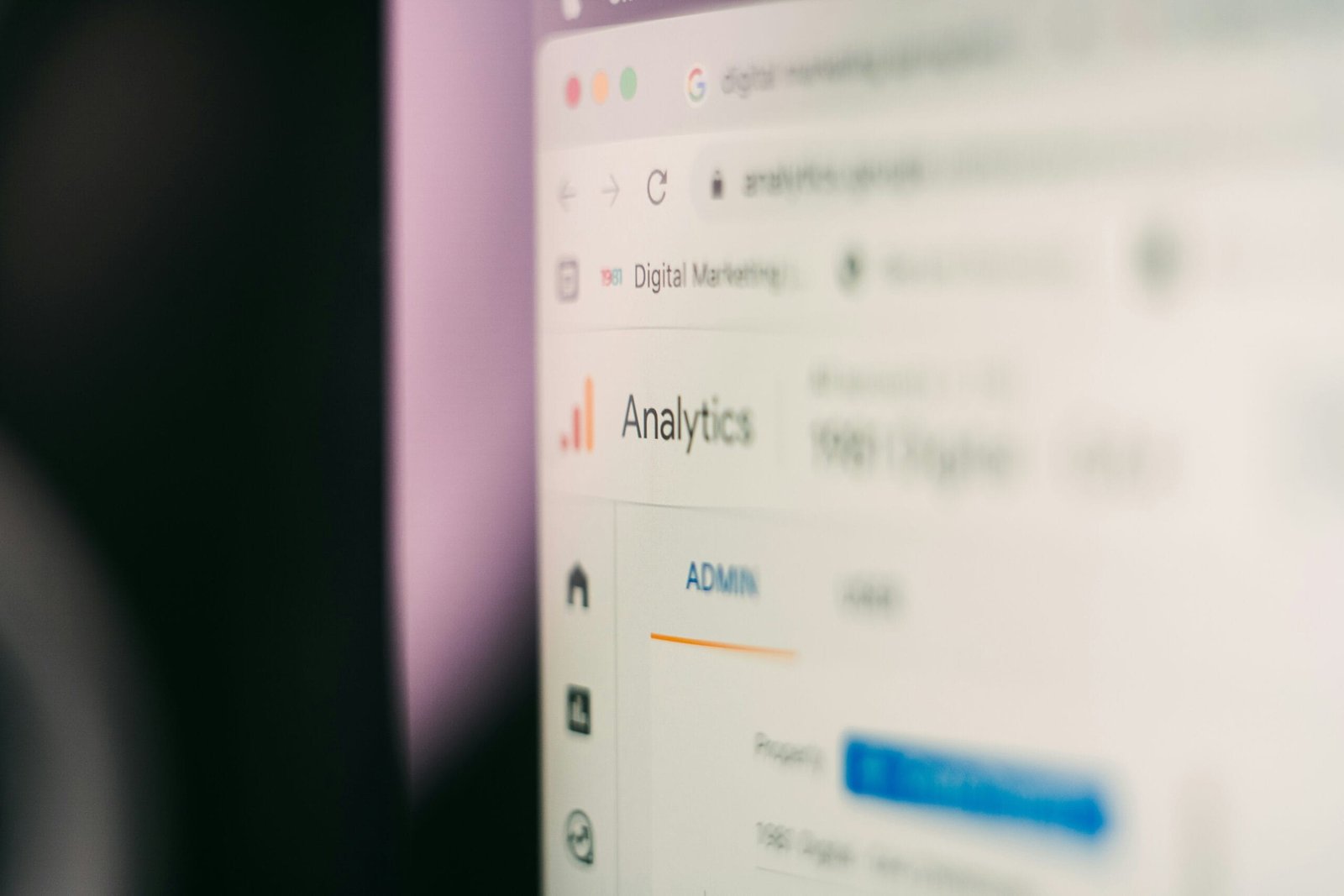Understanding the Importance of E-commerce in Today’s Market
In the rapidly evolving digital landscape, e-commerce has emerged as a fundamental pillar for businesses seeking growth and sustainability. The increasing trend of online shopping is reshaping consumer behaviors, with convenience becoming a principal factor driving purchasing decisions. As shoppers prefer the comfort of purchasing from their homes, businesses must adapt by establishing robust online presences. By leveraging platforms like WordPress combined with effective WooCommerce setup, companies can create engaging online stores that cater to modern customer preferences.
The paradigm shift towards online transactions necessitates an agile response from businesses. Enhanced accessibility to internet services has led to a diverse audience with varying shopping habits. According to research, a significant percentage of consumers now prefer purchasing goods or services online rather than visiting brick-and-mortar establishments. This evolution highlights the vital role of e-commerce in contemporary retail, presenting an array of opportunities for companies to sell online and expand their market reach.
Integrating e-commerce functionality into a WordPress site plays a crucial role in facilitating this transition. With the WordPress framework, businesses can efficiently manage their content while utilizing powerful e-commerce features provided by plugins such as WooCommerce. This integration offers custom shopping solutions tailored to individual customer needs, thus enhancing the user experience. Additionally, effective e-commerce strategies empower businesses to capture a broader audience, convert casual visitors into loyal customers, and ultimately drive higher sales volumes.
Moreover, having a solid online store establishes credibility for brands, reinforcing consumer trust in the digital marketplace. As competition intensifies, organizations that embrace e-commerce are better positioned to thrive, meet consumer demands, and sustainably grow their operations. Investing in these digital solutions is no longer optional; it is imperative for survival in today’s market.
Setting Up WooCommerce: The Best E-commerce Plugin for WordPress
To successfully launch an online store, implementing a robust e-commerce solution is essential. WooCommerce is widely recognized as the premier plugin for WordPress, providing users with a versatile platform for creating custom shopping solutions. This guide will walk you through the initial setup process, ensuring that even beginners can navigate effectively.
First and foremost, you need to install the WooCommerce plugin. From your WordPress dashboard, navigate to the “Plugins” section and select “Add New.” In the search bar, type “WooCommerce” and click “Install Now.” Once the installation completes, click on “Activate.” This will initialize the plugin and guide you through the configuration wizard.
The configuration process begins by setting up the essential settings like your online store’s location, currency, and payment methods. WooCommerce supports multiple payment gateways, including PayPal, Stripe, and direct bank transfers, allowing you to choose the options that best suit your business needs. It is crucial to select reliable methods to facilitate smooth transactions for customers who wish to sell online.
After completing the initial configurations, the next step involves adding products to your WooCommerce setup. This can be easily done by selecting “Products” from the dashboard and clicking “Add New.” Here, you can enter product details such as name, description, images, pricing, and inventory data. Proper inventory management is one of WooCommerce’s standout features, enabling you to keep track of stock levels efficiently.
Finally, you can set shipping options, which is critical for fulfilling customer orders. WooCommerce allows you to configure shipping methods, rates, and regions. Once all configurations are complete, your online store will be ready to launch, providing an engaging platform for visitors. This comprehensive yet user-friendly process ensures that every entrepreneur can harness the power of WooCommerce to flourish in the e-commerce domain.
Customizing Your E-commerce Site: Adding Unique Features and Functionalities
When it comes to establishing a successful online store, the customization of your WordPress e-commerce site plays a vital role in enhancing user experience and meeting specific business requirements. With a diverse variety of themes and plugins available in the WordPress ecosystem, businesses can tailor their e-commerce presence to reflect their brand identity and cater to their customer’s needs. Choosing a well-designed theme that aligns with your business aesthetic can significantly impact user engagement and the overall functionality of the site.
Furthermore, WordPress offers a plethora of plugins specifically made for WooCommerce setup, allowing for the integration of unique features such as product variations, subscription models, and even comprehensive inventory management systems. By utilizing these plugins, you can create custom shopping solutions that facilitate a seamless purchasing process, ultimately encouraging customers to sell online with ease.
It is equally important to consider performance-related aspects when customizing your e-commerce site. Site speed is a critical factor that influences both user experience and SEO performance. Slow-loading pages can lead to increased bounce rates, hindering potential sales. Therefore, optimizing images, utilizing caching plugins, and choosing reliable hosting solutions become essential steps that webmasters must undertake. Additionally, since mobile commerce continues to rise, ensuring that your online store is mobile-responsive will help you reach a broader audience and provide a better shopping experience for mobile users.
Finally, implementing SEO best practices throughout your WordPress e-commerce site can enhance its visibility in search engines. By focusing on keyword optimization, creating high-quality content, and ensuring clean and efficient code, you can boost organic traffic to your site and convert visitors into loyal customers. Customizing your e-commerce solution with these strategies will ultimately foster growth and success in your online business endeavors.
Strategies for Maximizing Online Sales and Creating a Seamless Shopping Experience
To optimize the potential of your WordPress eCommerce site, implementing effective strategies is essential not only for boosting sales but also for enhancing the overall customer experience. One fundamental approach is leveraging social media for marketing your online store. Platforms such as Facebook, Instagram, and TikTok can amplify your reach, enabling you to showcase your products visually and interact with potential customers. By crafting engaging content and utilizing targeted ads, you can drive traffic to your WordPress eCommerce site, thereby increasing the likelihood of conversions.
Another crucial aspect to consider is email marketing, which serves as a powerful tool for driving repeat purchases. By collecting email addresses through your WooCommerce setup, you can create personalized campaigns that re-engage customers and remind them of their favorite products. Offering exclusive discounts or early access to new collections via email can encourage previous customers to return, significantly enhancing sales performance over time.
Utilizing analytics tools can also provide invaluable insights into your online store’s performance. By monitoring customer behavior, sales trends, and traffic sources, you can make data-driven decisions that refine your strategies and overall shopping experience. Tools such as Google Analytics or WooCommerce’s built-in analytics can help identify best-selling products or peak shopping times, allowing you to optimize your inventory and marketing tactics accordingly.
Furthermore, prioritizing exceptional customer service is integral to nurturing brand loyalty. Providing timely responses to inquiries, addressing concerns, and offering hassle-free returns contributes to a positive shopping experience which can lead to repeat business and referrals. Post-purchase engagement, such as follow-up emails asking for feedback or reviews, not only shows customers that their opinions matter but also strengthens the relationship, promoting long-term loyalty. Cultivating a seamless shopping experience through these strategies can significantly enhance your ability to sell online effectively.