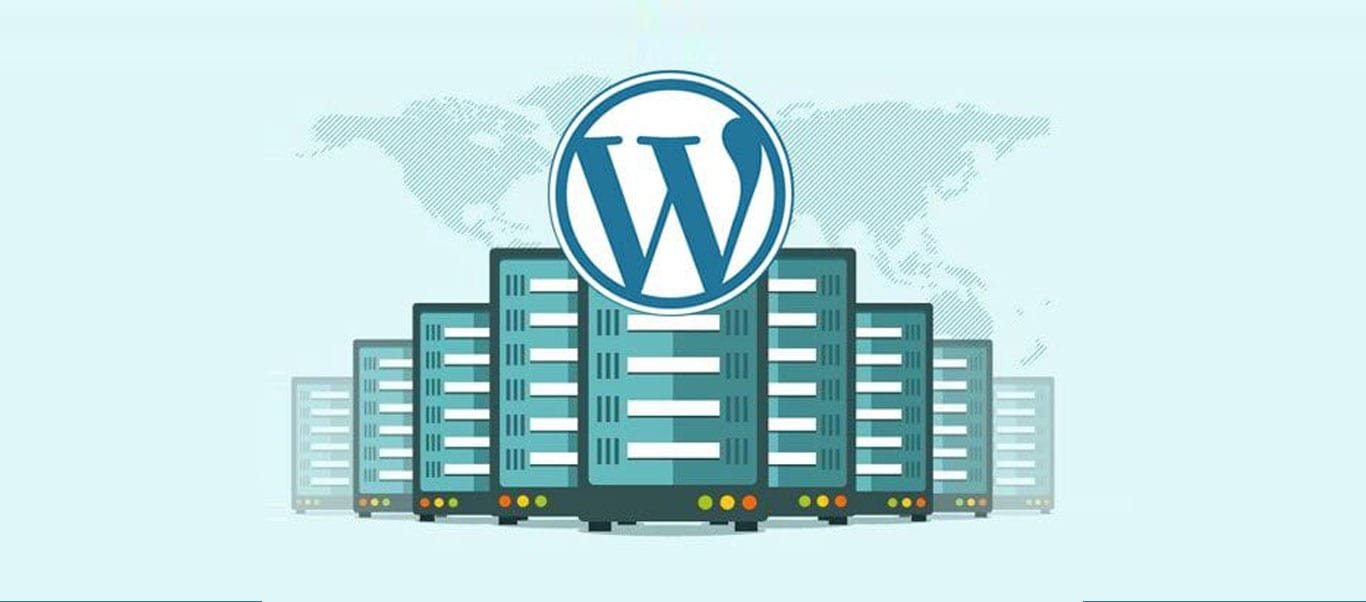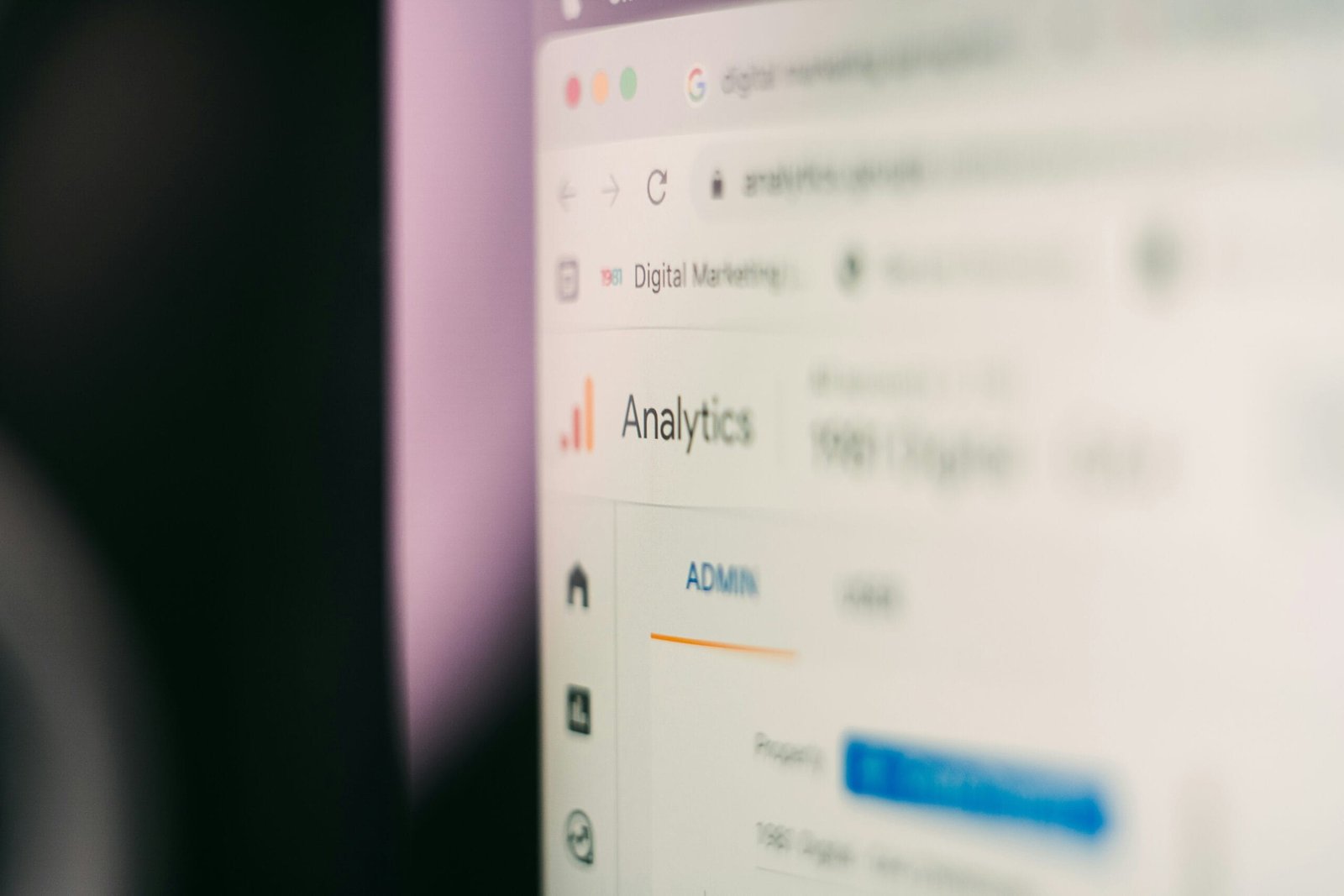Choosing the right WordPress hosting is a critical decision that can significantly impact your website’s performance, security, and growth potential. With a multitude of options available in 2024, finding the perfect hosting solution for your needs can be daunting. This comprehensive guide will help you navigate through the key factors to consider, the different types of hosting available, and provide a detailed comparison of the top WordPress hosting providers to assist you in making an informed decision.
Understanding Your Hosting Needs
Before diving into specific hosting providers, it’s essential to have a clear understanding of your website’s needs. The ideal WordPress hosting for you will depend on several crucial factors:
1. Website Traffic
The amount of traffic your website receives plays a significant role in determining the type of hosting you should choose.
- Low Traffic: If you’re just starting out or have a small blog with minimal traffic, shared hosting might be sufficient. It’s cost-effective and simple to manage.
- Medium Traffic: For websites that experience moderate traffic, such as growing blogs, small business sites, or online stores, a Virtual Private Server (VPS) or managed WordPress hosting is more appropriate. These options offer better performance and scalability.
- High Traffic: Large websites, e-commerce platforms, or those expecting substantial traffic spikes (e.g., during product launches) should consider dedicated hosting or a high-end managed WordPress hosting plan. These options provide the necessary resources to handle heavy traffic efficiently.
2. Technical Expertise
Your level of technical expertise will also influence the type of hosting that’s best for you:
- Beginner: If you’re not tech-savvy or prefer to focus on content rather than server management, managed WordPress hosting is ideal. This option includes maintenance, updates, security, and support, allowing you to concentrate on growing your site.
- Intermediate to Advanced: If you have some technical knowledge and prefer more control over your hosting environment, VPS or dedicated hosting might be better suited to your needs. These options provide more flexibility but require a deeper understanding of server management.
3. Budget
Budget is a crucial factor for many website owners. While it’s tempting to opt for the cheapest option, it’s important to balance cost with the features and support your website requires.
- Low Budget: Shared hosting is the most affordable option, but it comes with limitations, particularly in terms of performance and scalability.
- Moderate Budget: Managed WordPress hosting offers a good balance between cost and features. It’s more expensive than shared hosting but provides better performance, security, and support.
- High Budget: If budget is not a primary concern, dedicated hosting or premium managed WordPress hosting offers the best performance, control, and support, making it ideal for large or mission-critical websites.
Types of WordPress Hosting
There are several types of WordPress hosting available, each with its own advantages and disadvantages. Understanding these options can help you choose the best fit for your website’s specific needs.
1. Shared Hosting
Shared hosting is the most cost-effective and beginner-friendly option, where multiple websites share the same server resources. It’s suitable for small websites, personal blogs, or startups.
Pros:
- Affordable: Shared hosting is the lowest cost option, making it accessible for beginners or those on a tight budget.
- Easy to Use: Most providers offer user-friendly control panels and one-click WordPress installations, making setup straightforward.
Cons:
- Limited Resources: Since server resources are shared with other websites, your site may experience slower performance during peak traffic times.
- Less Control: Shared hosting offers limited customization and control over server settings, which might not be suitable for advanced users.
2. VPS Hosting
Virtual Private Server (VPS) hosting provides more resources and control compared to shared hosting. It’s a middle ground between shared and dedicated hosting, offering a balance of cost and performance.
Pros:
- Better Performance: VPS hosting allocates dedicated resources to your site, improving performance and reliability.
- Scalability: You can easily upgrade your resources as your website grows, without the need to migrate to a new hosting provider.
- Increased Control: VPS hosting offers more customization options, allowing you to configure the server environment to meet your specific needs.
Cons:
- Higher Cost: VPS hosting is more expensive than shared hosting, which might be a consideration for those on a tight budget.
- Requires Technical Knowledge: Managing a VPS requires some level of technical expertise, which may not be ideal for beginners.
3. Managed WordPress Hosting
Managed WordPress hosting is a specialized service where the hosting provider handles all the technical aspects of running WordPress, including updates, security, and backups. This allows you to focus on creating content and growing your website.
Pros:
- Hassle-Free: All technical aspects are managed for you, from security updates to performance optimizations.
- Optimized for WordPress: The servers are specifically configured to enhance WordPress performance, ensuring fast load times and high reliability.
- Enhanced Security: Managed WordPress hosting includes proactive security measures, such as automated backups, malware scanning, and firewalls.
Cons:
- Higher Cost: Managed WordPress hosting is typically more expensive than shared or VPS hosting.
- Less Flexibility: Some managed hosting providers may limit the plugins or customizations you can use, which might restrict advanced users.
4. Dedicated Hosting
Dedicated hosting offers the highest level of performance, control, and security, as you have an entire server dedicated solely to your website. This is ideal for large, high-traffic websites or businesses with specific security needs.
Pros:
- Maximum Performance: With all server resources dedicated to your site, dedicated hosting offers unparalleled speed and reliability.
- Complete Control: You have full access to the server, allowing for custom configurations, advanced security settings, and specific software installations.
- Highest Security: Dedicated hosting provides the highest level of security, making it ideal for sites handling sensitive data or requiring stringent compliance standards.
Cons:
- Expensive: Dedicated hosting is the most costly hosting option, which might be prohibitive for smaller websites.
- Requires Technical Expertise: Managing a dedicated server requires significant technical skills and knowledge, making it less suitable for beginners.
Key Features to Consider in a WordPress Host
When choosing a WordPress hosting provider, there are several key features to consider to ensure you select the best option for your website’s needs.
1. Speed and Performance
Website speed is crucial for user experience and SEO. A fast-loading website can lead to higher engagement, better search engine rankings, and increased conversions. Look for hosting providers that offer:
- SSD Storage: Solid State Drives (SSD) provide faster data retrieval compared to traditional Hard Disk Drives (HDD).
- Content Delivery Network (CDN): A CDN helps distribute your website content across multiple servers worldwide, reducing load times for visitors far from your server location.
- Server Locations: Choose a hosting provider with server locations close to your target audience to minimize latency and improve load times.
2. Uptime and Reliability
Uptime refers to the amount of time your website is accessible online. High uptime is critical for maintaining a reliable website that users and search engines can trust. Look for hosting providers that offer:
- 99.9% or Higher Uptime Guarantee: A reliable hosting provider should guarantee at least 99.9% uptime, ensuring minimal downtime for your site.
- Redundant Infrastructure: Hosting providers with redundant power supplies, network connections, and data centers can offer higher uptime and reliability.
3. Security Features
Security is paramount, especially if your website handles sensitive data or financial transactions. Your hosting provider should offer robust security features, including:
- SSL Certificates: Secure Sockets Layer (SSL) certificates encrypt data transmitted between your website and visitors, protecting it from hackers.
- Automated Backups: Regular backups ensure you can quickly restore your website in case of data loss or security breaches.
- Malware Scanning and Removal: Hosting providers that offer malware scanning and removal help protect your site from malicious attacks.
- Firewalls and DDoS Protection: These security measures protect your website from unauthorized access and Distributed Denial of Service (DDoS) attacks.
4. Customer Support
Responsive and knowledgeable customer support is essential, especially if you encounter technical issues or need assistance with your hosting setup. Look for hosting providers that offer:
- 24/7 Support: Ensure the hosting provider offers round-the-clock support through multiple channels, such as live chat, phone, and email.
- Comprehensive Knowledge Base: A detailed knowledge base with tutorials and FAQs can be incredibly helpful for troubleshooting issues on your own.
5. Scalability
As your website grows, your hosting needs will evolve. It’s important to choose a hosting provider that offers easy scalability options, allowing you to upgrade your hosting plan or resources without downtime.
6. Pricing and Value for Money
While cost is an important factor, it’s crucial not to sacrifice essential features for a lower price. Consider the overall value offered by the hosting provider, including the features, support, and performance relative to the cost.
Top WordPress Hosting Providers in 2024
To help you make an informed decision, here’s a detailed comparison of some of the best WordPress hosting providers in 2024. This comparison considers factors such as hosting type, pricing, performance, uptime, support, and key features.
| Provider | Type of Hosting | Starting Price (per month) | Performance | Uptime Guarantee | Support | Key Features |
|---|---|---|---|---|---|---|
| SiteGround | Managed WordPress | $6.99 | Excellent | 99.99% | 24/7 Support | Free CDN, daily backups, advanced security |
| Bluehost | Shared, Managed WordPress | $2.95 | Good | 99.9% | 24/7 Support | Free domain, SSL, 1-click WordPress install |
| WP Engine | Managed WordPress | $25.00 | Excellent | 99.95% | 24/7 Support | Premium themes, developer tools, daily backups |
| Kinsta | Managed WordPress | $35.00 | Outstanding | 99.9% | 24/7 Support | Google Cloud Platform, free CDN, daily backups |
| A2 Hosting | Shared, VPS, Managed WordPress | $2.99 | Good | 99.9% | 24/7 Support | Turbo servers, free site migration, SSD storage |
| InMotion Hosting | Shared, VPS, Dedicated | $4.99 | Good | 99.9% | 24/7 Support | Free SSL, SSD storage, unlimited bandwidth |
Choosing the best WordPress hosting in 2024 requires careful consideration of your website’s specific needs, including traffic levels, technical expertise, and budget. By understanding the different types of hosting available and the key features to look for, you can make an informed decision that supports your website’s performance, security, and growth.
Whether you’re a beginner looking for a budget-friendly shared hosting plan or a large enterprise requiring dedicated resources, the right hosting provider is out there. Use the comparison table and the insights provided in this guide to find the best WordPress hosting solution for your website in 2024. Remember, the right hosting can make all the difference in your website’s success, so choose wisely.